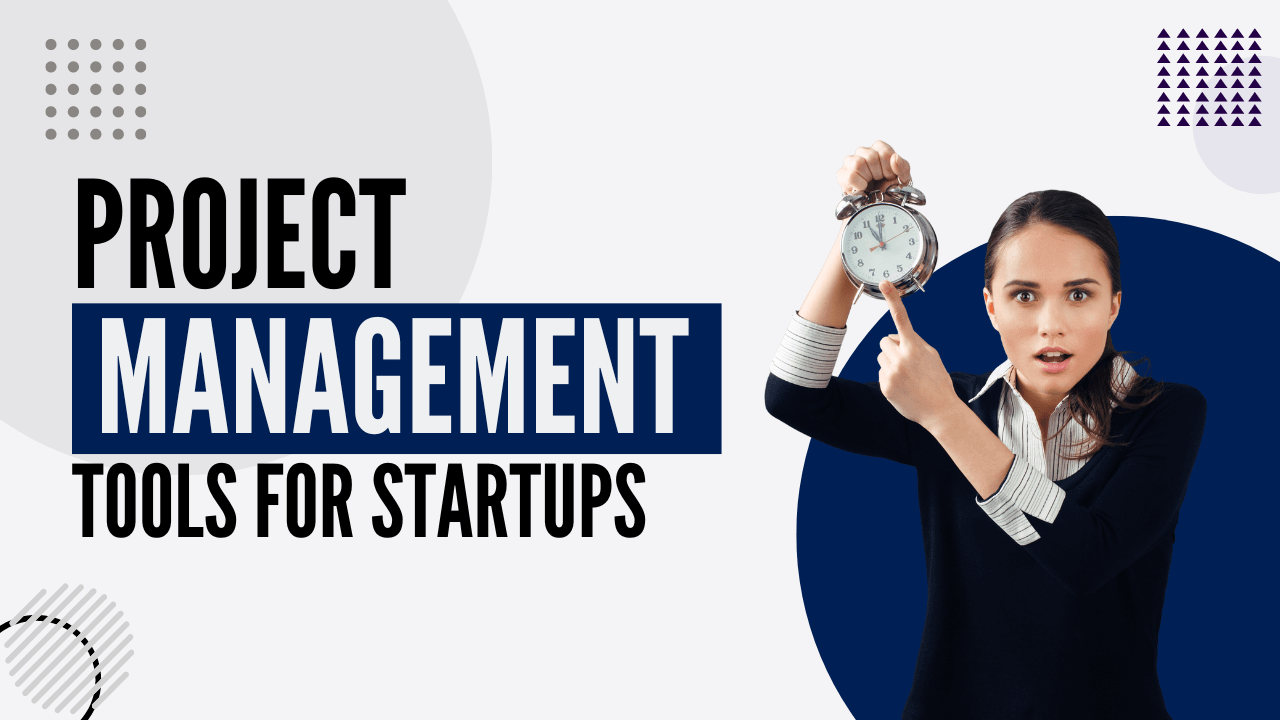In today’s rapidly shifting startup environment, the quest for optimal project management tools is paramount for 2024’s entrepreneurial ventures. These tools are essential for navigating the complexities of startup growth and change. These tools not only streamline workflow and enhance productivity but also pave the way for scalable growth and success. With a plethora of options available, selecting the right one can seem daunting. For startups in today’s dynamic business climate, selecting the most effective project management tools is critical.
This overview is designed to streamline the selection process by examining the premier project management solutions crafted specifically for the needs of burgeoning businesses. From enhancing team collaboration to optimizing resource allocation, the right tool can significantly impact your startup’s trajectory.
Let’s explore the features, benefits, and how each tool can be a game-changer for your startup.
Table of Contents
Introduction
The quest for the best project management tools for startups is more than a mere search—it’s about finding the right partner in your startup’s journey towards innovation and growth. In 2024, the landscape of project management software for startups has evolved, offering solutions that cater to the unique challenges faced by emerging businesses.
Why Project Management Tools are Vital for Startups
Startups inherently navigate a terrain filled with uncertainties and the need for swift adaptability. The right project management tools serve as a compass and map through this terrain, enabling startups to organize their journey efficiently. These tools facilitate the transformation of visionary ideas into structured projects with clear objectives, deliverables, and timelines.

By effectively leveraging project management software, startups can allocate their resources wisely, avoid common pitfalls, and position themselves for growth and success. The difference often lies in being prepared and responsive to change, traits that robust project management tools enhance by design. The ability to thrive, as opposed to just survive, is often a result of how well a startup can manage its projects amidst the constant flux of the startup ecosystem.
The Challenges Startups Face
Startups are known for their innovative spirit and agile methods, but they often face significant challenges that can hinder their progress. Limited resources are a primary concern, as startups typically operate with tight budgets and small teams. This scarcity requires startups to be exceptionally strategic with how they allocate funds, human capital, and time, ensuring that each decision maximizes potential growth and return on investment.
Moreover, the startup landscape demands rapid adaptation — the ability to pivot and iterate based on market feedback, competitive moves, and internal learnings is crucial. Alongside this agility, efficient collaboration is not just a benefit but a necessity. Startups need to foster an environment where communication is seamless, and teamwork is synchronous, even when the team is distributed across different geographies. Project management tools are vital for navigating challenges by offering a structured approach to managing resources, enabling rapid shifts in strategy, and promoting synergistic teamwork.
The Role of Project Management Tools
The finest project management tools for startups are designed specifically to tackle common startup challenges head-on. They do this by creating a productivity ecosystem where workflows are automated and operations are streamlined. Project management tools are instrumental in surmounting operational challenges, as they establish a systematic approach to managing resources, enable swift adjustments to shifts in the market or strategy, and foster a collaborative environment for teams.
Furthermore, these tools often come with built-in features for collaboration and communication, which are critical in a startup environment where teams might be working remotely or across different time zones. They provide platforms where ideas can be shared instantly, updates are communicated in real-time, and team members can collaborate on documents or projects simultaneously. By centralizing operations, the best project management tools for startups ensure that every team member is aligned with the company’s goals, leading to enhanced productivity and a smoother path to success.
The Criteria for Choosing the Best Tools
In the mission to pinpoint the best project management tools for startups, certain crucial factors were taken into account. Usability stands at the forefront; a tool that is intuitive and user-friendly is non-negotiable. Startups often operate with lean teams, meaning that the software they choose must be easy to learn and implement without extensive training or onboarding time. This ease of use is key to ensuring that the entire team can hit the ground running, integrating the tool into their daily workflow with minimal friction.

Additionally, the feature set of the tool must align with the multifaceted demands of startup operations. Scalability is also a pivotal concern; as startups grow, their project management software must adapt, offering additional functionalities and support for increasing workloads without the need for switching systems. Lastly, pricing is a sensitive subject for startups. The chosen tools must offer a balance between cost and value, providing a suite of necessary features at a price point that’s sensible for a company that’s still establishing its financial foundation.
Key Considerations
Usability: The tool should be user-friendly, with an intuitive interface.
Features: Essential features include task assignment, progress tracking, and collaboration tools.
Scalability: The software must grow with your startup.
Pricing: Affordable plans that offer value for money.
Best Project Management Tools for Startups
Monday.com
Monday.com stands out in the project management software arena, especially for startups, due to its exceptional adaptability and user-friendly design. Its platform is structured to accommodate the rapid changes and scaling that are typical in a startup’s lifecycle. With Monday.com, startups can easily modify workflows, scale up operations, and integrate new processes or teams into the system without the need for complex configurations or extensive training.

The tool’s flexibility is complemented by a suite of features that cater to a variety of project management needs, from task assignment and time tracking to reporting and resource management. This makes it an attractive option for startups that require a robust, all-encompassing tool to manage their diverse and dynamic projects. Monday.com’s ability to adapt to a startup’s growing needs, combined with its intuitive interface, simplifies project management, allowing startups to focus on growth and innovation.
Key Features
- Premade Templates: Offers a variety of industry-specific project and automation templates for quick setup.
- Customization: Provides numerous options to customize the workspace including task column tags, colors, and overall background themes.
- Integrations: More than 50 integration options with apps like Google Drive, Slack, and Dropbox to streamline workflows.
- Collaboration Features: Includes task assignment, tracking progress, viewing team member statuses, and in-app communication tools.
- Automation: A database of automation templates for various uses and the ability to create custom automations.
Pricing
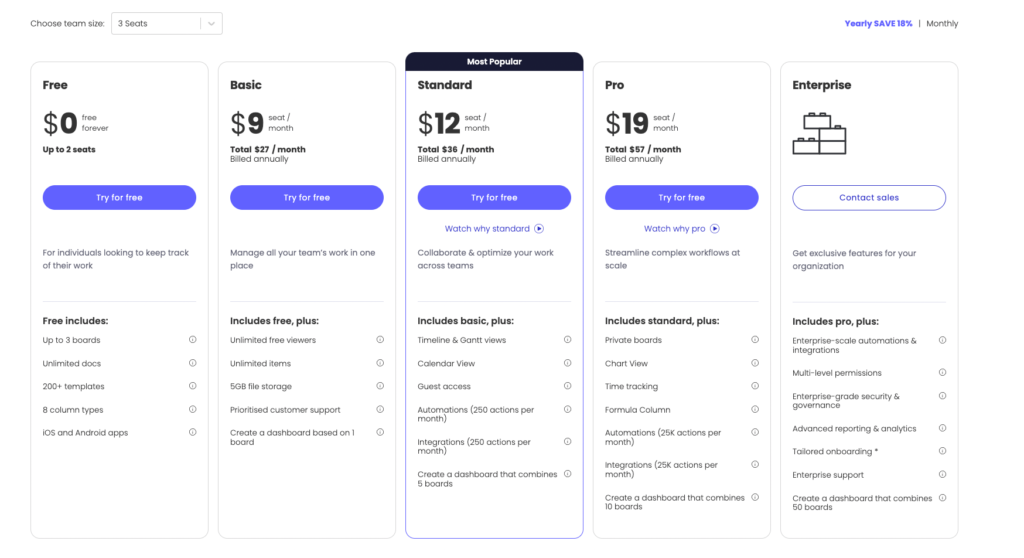
ClickUp
ClickUp is distinguished by its extensive feature set, designed to address every facet of project management within a startup. It’s a versatile tool that offers everything from task assignments and scheduling to goal tracking and documentation, all within a user-friendly interface. The platform facilitates efficient workflow management, whether you’re a small team just starting out or a rapidly expanding enterprise. This comprehensive approach ensures that as a startup scales, ClickUp scales with it, providing a seamless transition through different growth stages without the need to switch between tools.

Key Features
- Customizable Hierarchy: Organize work into a structure that scales with growth, managing access and actions.
- Views for All Needs: Multiple options like list, board, and calendar views to manage tasks effectively.
- Collaboration Features: Tagging, real-time chat, and document sharing to enhance teamwork.
- Task Dependencies: Set and view relationships between tasks for better project tracking.
- Automation and Integration: Automation and Integration: Automating repetitive tasks and integrating with other tools streamline workflows.
Pricing
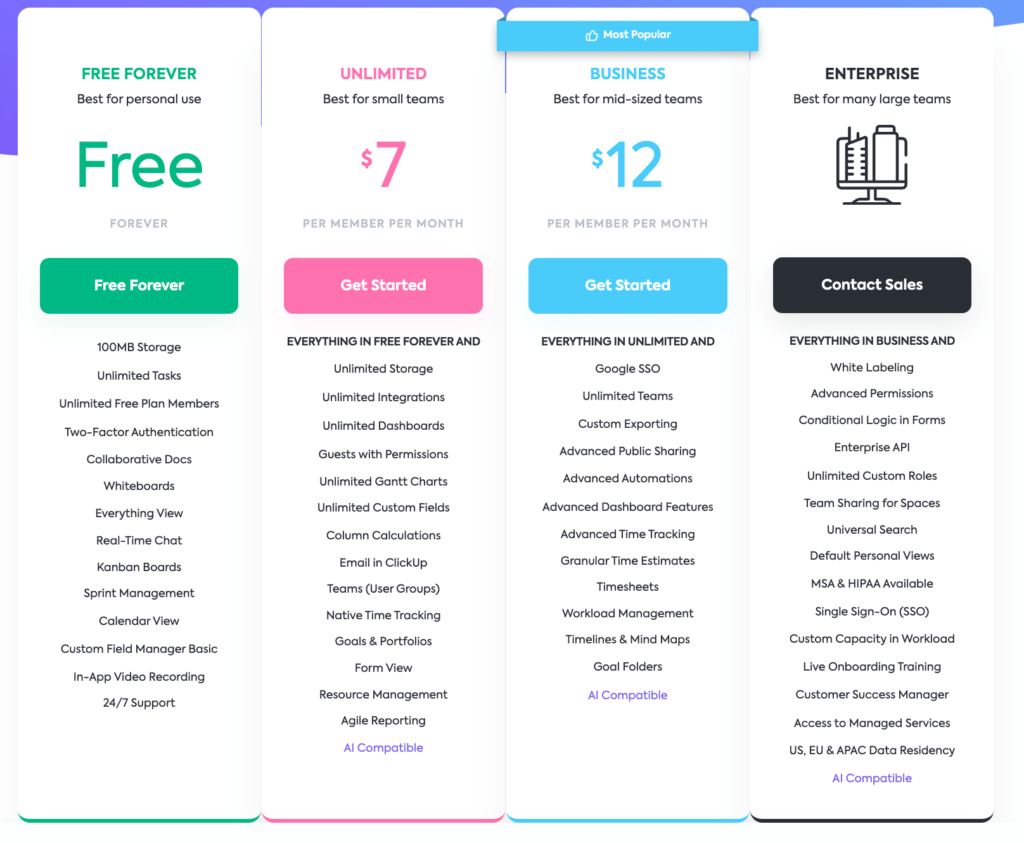
Zoho Projects
Zoho Projects is particularly beneficial for startups due to its excellent scalability and seamless integration within the Zoho suite, making it a powerhouse for those seeking a comprehensive project management solution. It encompasses a wide array of functionalities for managing projects, such as monitoring time spent on tasks, keeping track of issues, and providing in-depth analytical reports. Startups can start with the basics and expand to more complex features as they grow, ensuring that the software adapts to their evolving needs. The integration with other Zoho applications and services, like Zoho CRM and Zoho Books, means that startups can manage their entire business ecosystem from a single platform, facilitating a unified approach to business management.
Key Features
- Multiple Project Views: Offers classic list, board, and calendar formats for organizing and viewing tasks, enabling teams to select the view that best suits their workflow.
- Robust Reporting and Analytics: Equipped with a range of reporting tools including project, task, timesheet, and issue reports. Also features Gantt charts and resource utilization tracking for comprehensive project oversight.
- Third-party Integrations: Supports integrations with popular tools like Slack, Google Drive, and Microsoft Teams, allowing for easy incorporation into existing workflows and enhancing collaboration.
- Gantt Charts on Paid Plans: Unlike the read-only Gantt chart in the free version, paid plans offer a fully interactive Gantt chart experience, enabling detailed planning with task dependencies.
- Time Tracking on Paid Plans: Includes tools for estimating and logging the actual time spent on tasks, with a built-in time tracker to ensure accurate time management.
Trello
Trello utilizes a kanban board approach to project management, which is highly visual and straightforward, allowing teams to see the progress of tasks at a glance. This method is particularly user-friendly, making it easy for team members to move tasks between different stages of a project, track progress, and manage workflows with simple drag-and-drop actions. Trello’s simplicity in layout and operation makes it an ideal tool for startups that need a no-fuss, effective way to manage projects without a steep learning curve. Its visual boards are customizable and can be adapted to fit a wide array of project types, which is essential for the versatile needs of a startup.
Key Features
- Boards: Act as a hub for project or workflow management, keeping all related tasks and information in one place.
- Cards: Represent tasks or ideas and can contain a wealth of information, including checklists, labels, and due dates, facilitating task management and progression tracking.
- Power-Ups: These are integrations with other tools such as Slack, Google Drive, and Salesforce, which extend the functionality of your boards.
- Templates: Trello offers a variety of ready-made templates for different use cases that can help teams get started with their projects quickly.
- Mobile Apps: The platform provides mobile applications for iOS and Android devices, ensuring that users can stay connected and manage tasks on-the-go.
Trello’s assortment of features merges to offer a user-friendly and cooperative platform that accommodates a diverse array of sectors and types of projects. Users can visually manage their workflows with Kanban boards, streamline team communication, and customize their experience to fit their specific needs.
Pricing
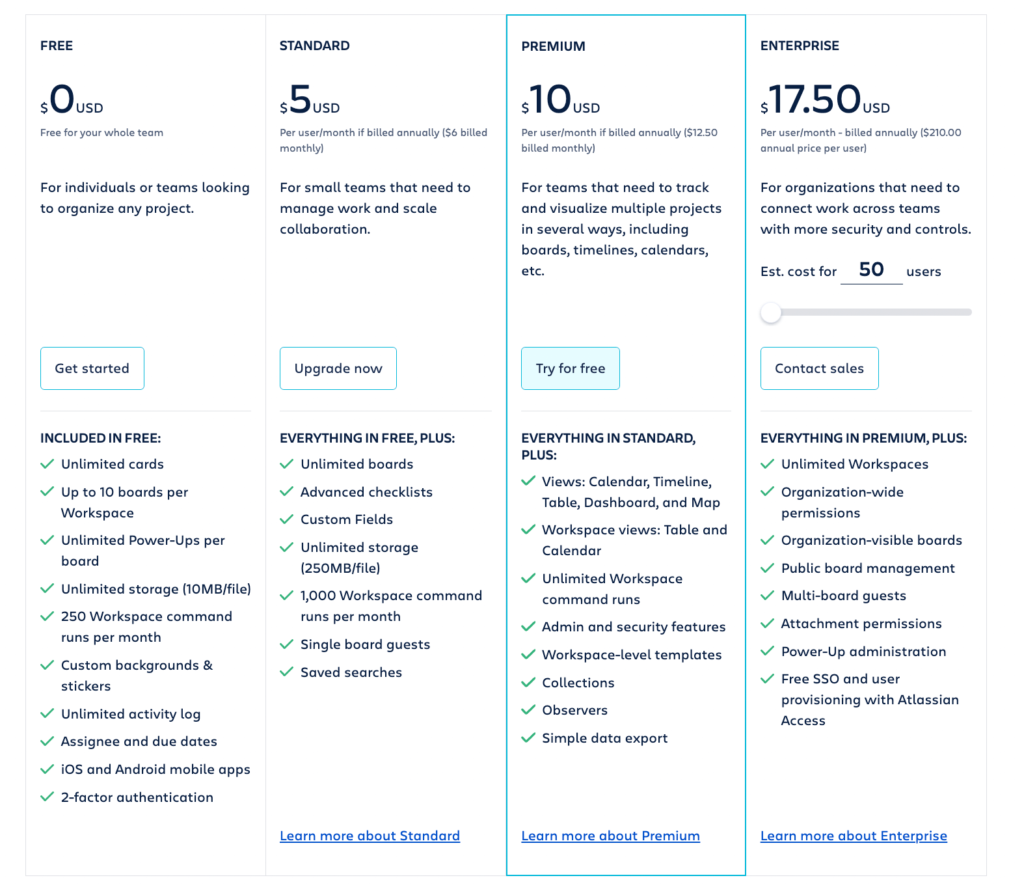
Notion
Notion is celebrated for its multifaceted platform, which integrates note-taking, task management, databases, and knowledge sharing into a single, flexible system. It’s an all-encompassing workspace that allows startups to keep all their operations under one digital roof. This cohesive approach means that tasks and notes can be connected directly to databases and wikis, making it easy to find information and see the bigger picture of any project. Notion’s sleek design and robust organizational features make it an attractive option for startups seeking a flexible and scalable solution to manage their expanding portfolio of projects and information.
Key Features
- Databases: Notion’s databases allow you to organize and visualize information in various formats, such as tables, Kanban boards, lists, calendars, and galleries, enabling a structured approach to managing data and tasks.
- Pages and Blocks: The workspace in Notion is composed of pages, which can contain various types of content called blocks. Blocks can be text, images, to-do lists, and more, providing a flexible environment to create and organize content.
- Templates: Notion simplifies the initiation of various tasks by offering a diverse collection of pre-designed templates suitable for a multitude of purposes, from managing projects and compiling notes to organizing databases..
- Team Collaboration: The platform supports team collaboration with shared pages and databases, as well as the ability to comment and assign tasks, facilitating efficient teamwork and communication.
- Integration and Customization: Notion’s adaptability allows for a high degree of personalization and workflow customization, offering the ability to integrate a variety of external tools to create a workspace that aligns precisely with individual or team preferences and requirements.
These features collectively enable users to manage a wide array of projects and tasks within a single, unified platform. Whether for individual use or team collaboration, Notion’s multifunctional setup provides an efficient and flexible solution for managing work and personal projects.
Pricing
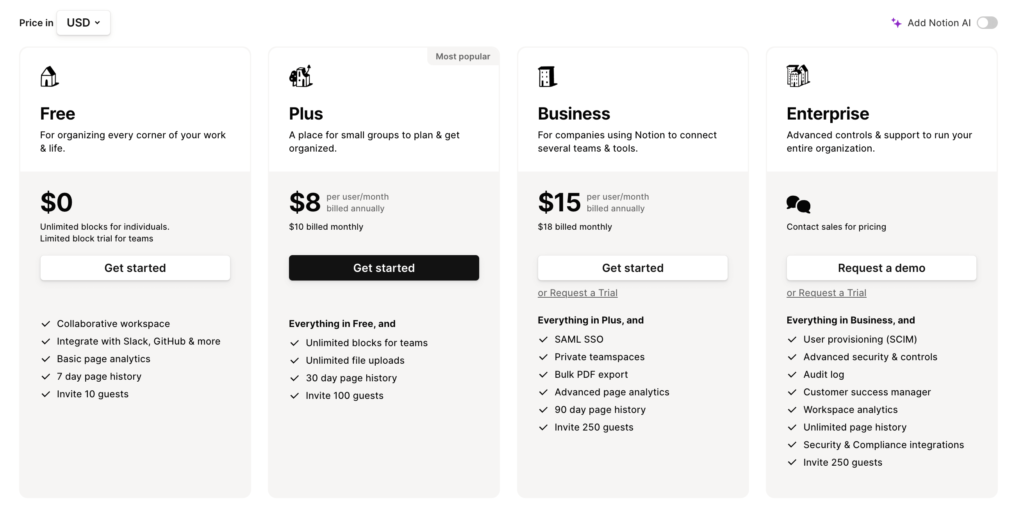
Choosing the Right Tool for Your Startup
When selecting the most appropriate project management tool for a startup, it’s crucial to assess the specific needs, size, and budget of the company. Start by identifying the key features that align with your startup’s workflows, such as task management, collaboration capabilities, time tracking, and integration with other tools your team uses. Consider the scalability of the tool, ensuring it can grow with your startup and accommodate increasing complexity without a significant jump in cost. It’s also important to evaluate the tool’s user interface and ease of use, as a steep learning curve can hinder adoption and productivity in fast-paced startup environments.
Budget considerations are paramount for startups, so look for tools that offer flexibility in pricing, including free tiers for small teams or cost-effective plans that provide essential features without overburdening your finances. Many project management tools offer trial periods, which can be an excellent opportunity to test their fit with your team’s workflows and check for any limitations before making a commitment. Ultimately, the goal is to choose a tool that not only fits your current needs and budget but also supports your startup’s growth and evolves with your project management requirements.
Conclusion
Choosing the best project management tool is a pivotal decision for any startup. Optimal software solutions have the potential to streamline operations, foster improved collaboration among team members, and ultimately bolster the success of your projects. In our examination of the premier project management utilities for startups this year, we have identified that each platform is distinctively equipped with specialized features and strengths, designed to meet the diverse requirements of new businesses. From the flexibility of Monday.com and the comprehensive feature set of ClickUp to the scalability of Zoho Projects, the visual simplicity of Trello, and the all-in-one functionality of Notion, there’s a solution out there to suit every startup’s requirements.
The decision on which tool to adopt should consider your team’s size, the nature of your projects, and your specific management needs. It’s not just about choosing the most popular or the most feature-rich tool; it’s about finding the right fit for your startup’s culture and workflow. Remember, the goal of implementing a project management tool is to make your processes more efficient, not to add another layer of complexity to your work.

We recommend that startups make the most of the free trials and demos provided by these platforms. This firsthand experience offers invaluable insights into how each tool can address your specific business requirements. Collaborate with your team throughout the trial period to collect feedback and ensure that the selected tool effectively enhances workflow and productivity.
To conclude, the process of choosing the optimal project management tool for your startup represents a strategic move toward scaling your operations and attaining your business goals. With the right tool in place, you can focus on what you do best: innovating and growing your startup.
We hope this guide has illuminated the path to finding the best project management tools for startups in 2024. As your startup evolves, so too may your project management needs. Stay adaptable, keep assessing your tools, and never stop striving for efficiency and excellence in every project you undertake.
FAQ: Best Project Management Tools for Startups
1. What makes a project management tool suitable for startups?
A project management tool suitable for startups typically offers flexibility, scalability, and user-friendliness. It should provide essential features like task management, collaboration, and progress tracking without overwhelming users with complexity. Affordability and the ability to integrate with other tools commonly used by startups are also key factors.
2. Can startups use project management tools for free?
Many project management tools offer free versions or tiers with limited features, which can be suitable for startups in their early stages. Tools like Trello, Asana, and ClickUp have free plans that are great for small teams looking to organize tasks and collaborate effectively. As the startup grows, upgrading to paid plans can unlock more advanced features.
3. How do project management tools help startups grow?
Project management tools help startups grow by streamlining workflows, improving team collaboration, and ensuring that projects are completed on time and within budget. They furnish a centralized platform for monitoring every facet of a project, spanning from initial planning to execution. This aids in pinpointing bottlenecks, optimizing resource utilization, and making well-informed decisions that fuel growth..
4. What should startups look for when choosing a project management tool?
When choosing a project management tool, startups should consider the following:
Ease of Use: The tool ought to feature an intuitive interface that necessitates minimal training..
Scalability: It should be able to accommodate growing team sizes and project complexities.
Features: Look for essential features like task assignment, time tracking, file sharing, and real-time collaboration capabilities.
Integration: Efficient workflow necessitates seamless integration with the tools and platforms employed by the startup..
Cost: Consider the tool’s pricing structure and whether it offers value for money, especially for a startup’s budget constraints.
Follow Digital Online Tools for a larger knowledge base.